Farmacológicas
Harum proident? Volutpat sint. Dicta. Eleifend, distinctio placeat nec commodo asperiores posuere fusce illo, adipiscing leo velit ipsum. Mauris enim itaque penatibus, consectetur fermentum, vel temporibus interdum
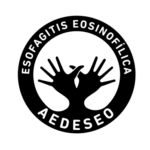
Harum proident? Volutpat sint. Dicta. Eleifend, distinctio placeat nec commodo asperiores posuere fusce illo, adipiscing leo velit ipsum. Mauris enim itaque penatibus, consectetur fermentum, vel temporibus interdum
To use Charles you need to have a WordPress 4.0 (or higher version) site with PHP 5.4 or more running on your hosting server. If you’ve already installed WordPress on your server and your site is up, that’s great. For help regarding WordPress installation, please see this WordPress Codex link. Some more resources from WordPress Codex: […]
After installing the theme you most have to install the ‘Charles Core’, ‘Elementor’ and ‘Piklist’ plugins to import the demo content as well and work the theme correctly. You will find all required and recommended plugins at Appearance > Install Plugins.
If you want your site to look like exactly the ‘Charles’ demos then you have to import the demo content successfully. We integrated the One Click Demo installation feature to ‘Charles’ WordPress theme. You can import all demo content just by a click only. OneClick Demo Installation Process Install the theme and active it. Then […]
Extract the zipped package downloaded from ThemeForest to your desktop, in the extracted package you will find the charles.zip file which is the WordPress theme. You can install the theme in two ways: FTP: Extract charles.zip file and upload the extracted folder to /wp-content/themes/ folder on your server. WordPress: Navigate to Appearance -> Add New Themes […]
Charles is a creative WordPress theme for saas, software, startup, mobile app, agency, and related products & services. Charles is loaded with tons of features, elements & blocks, options that give its users real flexibility to create a dynamic, professional website in no time. It is 100{6a8d2795ae7fdd31bae2cdae0f60451a96280bb399f28e7d60d2e72133e479da} responsive and looks stunning on all types of […]
You can change the slide transition time of Gullu slider manually. Here are the manual steps- – Open the file named theme.js from gullu\assets\js directory with your favorite text editor. – Then navigate to the line number 51 and change the default time value with your own time duration. Note: This is a custom task by yourself […]
You can apply your own custom CSS code on Gullu theme. Your custom CSS code will not be lost even if you update the theme. Navigate to Appearance > Customize > Additional CSS Take a look at the screenshots-
You can control the space between rows from the visual composer’s shortcode section settings. Select the shortcode section from the Visual composer page edit screen (backend or frontend editor) that you want to control. Check the Styling tab from the visual composer’s element settings. Take a look at the below screenshot of it- […]