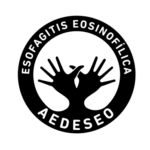Contact Page
You can create and configure the Contact page by following the below steps- Creating the Contact page Navigate from your WordPress dashboard to Pages > Add New. Then Select the page template as “Contact Page” and click on the Publish button to create the Contact page. Configuring the Contact page Go to Theme Settings > […]