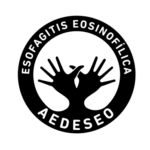How to update premium plugins?
We have integrated some premium plugins with the theme and bundled those plugins with the theme. You don’t have to input your Themeforest product ID to unlock any theme features. We are not providing the third party plugin’s license along with the theme. We are providing the plugins file only and we are continuously updating the […]